問題点
「最近の投稿」に日付を入れたいのですが、やり方が分からない。
解決方法
2つのプラグインを利用することで解決できます。
ポイント
- 「Customizable Post Listings」は、下記からダウンロードできますが、解凍してできたフォルダーをそのままpluginsの中に入れてはいけません。
フォルダーの中の「customizable-post-listings.php」のみを、pluginsの中に入れます。
「ZIP」という名前をクリックしてダウンロードします。Customizable Post Listings – coffee2code.com - 「PHP Code Widget」は、下記からダウンロードできます。
- http://wordpress.org/extend/plugins/php-code-widget/
解凍してできた「php-code-widget」というフォルダーをpluginsの中に入れます。 - 管理画面のプラグインの中で「Customizable Post Listings」と「Executable PHP widget」を有効化します。
設定
管理画面の「外観」→「ウィジェット」の中の「PHP Code」をサイドバーなど表示させたい場所にドラッグして、下記のコードを記述します。
<ul>
<?php
c2c_get_recent_posts( $num_posts = 5,
$format = "<li>%post_date%: %post_URL%</li>",
$categories = '',
$orderby = 'date',
$order = 'DESC',
$offset = 0,
$date_format = 'Y-m-d',
$authors = '',
$post_type = 'post',
$post_status = 'publish',
$include_passworded_posts = false,
$extra_sql_where_clause = '' );
?>
</ul>
保存を押せば、日付が表示されているはずです。
なお、タイトルには、「最近の投稿」や「最新情報」など自由です。